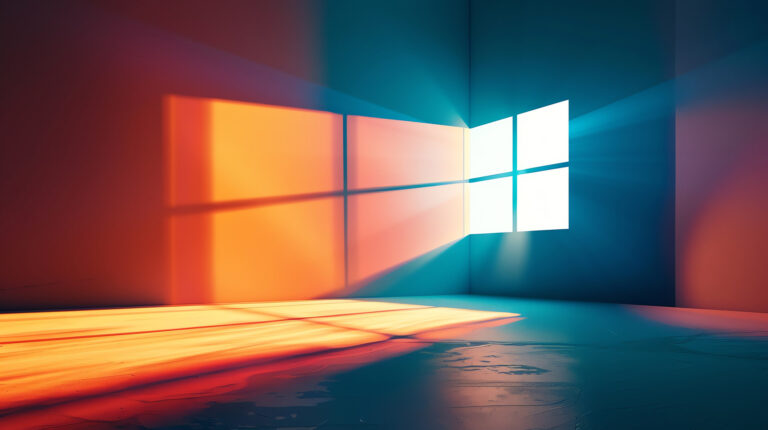Articles
Create a Brilliant Holiday Experience: LED Lighting Ideas for Galas and Parties
Holiday season is when corporate
The New Wave of AV and LED Event Tech
Audio Visual options made to
How to Check PC Compatibility for Windows 11 with an Easy Step Guide
Can My PC Run Windows
5 Easy Ways to Optimize Infrastructure Before Budget Season
As budget season approaches, I.T.
Negotiating Around Exclusive Audio Visual Providers
Negotiating with an exclusive audio
Challenged by AV Exclusives? You Don’t Have to Be!
Now more than ever, event,
Create a Better RFP for Your AV Partner
One of the most important
The Power of MDR with AI-Driven Solutions
Paola RotondiBusiness Development Executive Kicking
Defending Against Cyber Threats in 2025: Insights and Strategies
The cyber threat landscape continues