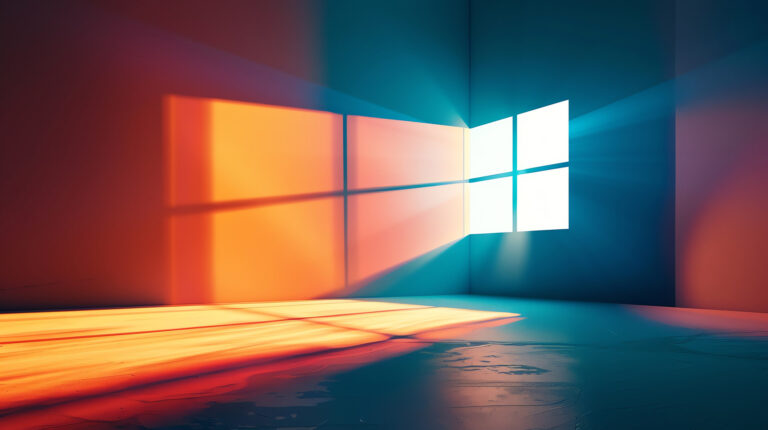Articles
Event Technology: Core Systems, Infrastructure, and How They Work Together
Event planning has evolved, and
Saving in AV and Tech Costs in Today’s Challenging Market
American Express Global Business Travel
How to Prove Event ROI in Financial Meetings
As marketing budgets face increased scrutiny and
Early Tech Planning: The Strategic Lever Financial Event Planners Can’t Afford to Miss
Longer planning timelines give planners more control,
Rising Costs, Longer Timelines, Higher Expectations: The New Reality for Financial & Insurance Meetings in 2026
The financial and insurance sectors
2026 Financial & Insurance Events Outlook: What the FICP Pulse Survey Means for In-Person Meetings
In-person events are making a
Create a Brilliant Holiday Experience: LED Lighting Ideas for Galas and Parties
Holiday season is when corporate
The New Wave of AV and LED Event Tech
Audio Visual options made to
How to Check PC Compatibility for Windows 11 with an Easy Step Guide
Can My PC Run Windows