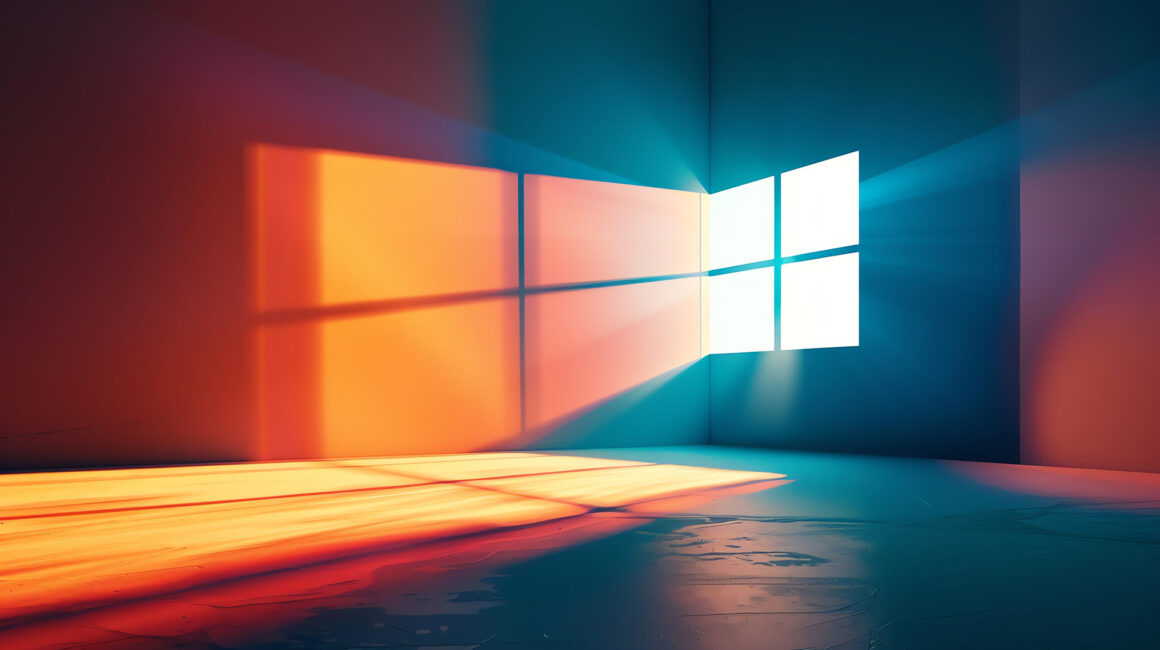Remote Monitoring & Management Solutions
RMM reduces the risk of major I.T. issues, including downtime and security breaches.

With It Comes To Your I.T., Knowing is Half The Battle.
SmartSource takes a proactive approach to I.T., monitoring your assets around the clock. Remote monitors are configured to automatically resolve common issues, such as pegged processors or stopped services, before they become a bigger problem.
We will watch your assets and ensure things run smoothly, so you can focus on what you do best—and leave I.T. to us.
SOFTWARE CAN BE INSTALLED QUICKLY IN MASS ON COMPUTERS, ANYWHERE
Need a new application installed on one or all of your rentals? No problem. With SmartSource’s Remote Support app, our team of engineers can deploy applications to your rented assets in real-time without interrupting your staff.
COMMON COMPUTER PROBLEMS WILL BE RESOLVED AUTOMATICALLY
Many common computer problems, such as over-utilized processors and low disk space, can be resolved without human intervention when they occur through SmartSource’s Remote Support automation.
CRITICAL SECURITY PATCHES TO OPERATING SYSTEMS AND APPLICATIONS WILL BE UPDATED
Keeping systems and applications updated is critical to maintaining proper usage, receiving new features, and protecting assets from cyber threats.
CUSTOMER ISSUES WILL BE RESOLVED QUICKLY AND REMOTELY
Having an issue with a device or application? With SmartSource’s Remote Support and the end-user’s consent, a SmartSource-certified engineer can remotely log in and resolve technical issues.
Less Downtime = More Success
Effective tech asset monitoring starts here.
Real-time monitoring and alerting allow our engineers to respond to critical I.T. issues in real-time, preventing small problems from becoming large work stoppages.
RMM Questions Answered
Find quick solutions to the most frequently asked questions about Remote Monitoring and Management.
We’ve compiled answers to common questions to help you plan with confidence.
Why should I have RMM software installed on my computer?
RMM offers proactive support and maintenance, reducing the risk of major IT issues. It ensures your system stays updated, secure, and running smoothly.
Will RMM slow down my computer?
No. RMM software is designed to run in the background with minimal resource usage, ensuring it doesn’t interfere with your computer’s performance.
How does RMM support remote work?
RMM allows IT teams to provide support no matter where you are. They can troubleshoot and resolve issues without needing physical access to your device.
How does RMM improve security?
RMM tools monitor suspicious activity, apply security patches promptly, and help enforce cybersecurity policies. This reduces the risk of malware, ransomware, and data breaches.